Blog
Gmail’s Subscription Manager: What it means for marketers
Published on July 30, 2025

Brad Gurley

On July 8, Google officially announced a new Gmail feature called Subscription Manager — a tool that gives users an easier way to view, manage, and unsubscribe from promotional emails. It’s likely not the first you’re hearing of this feature: a support page was added months ago, and users have reported seeing the option since around March 2025. Since then, Google appears to have been slowly rolling out access to the feature, and it’s now showing up more widely across Android, iOS, and web clients. At this point, most Gmail users probably have access to it, even if they haven’t noticed yet.
So what is Subscription Manager, exactly? And what does it mean for email senders?
How does Gmail Subscription Manager work?
Subscription Manager is a centralized dashboard that lists all promotional senders that have recently mailed the user’s Gmail address. This dashboard allows the user to view subscriptions and quickly unsubscribe without digging into each message.
When a user chooses to unsubscribe, that functionality is provided via the List-Unsubscribe header. This header facilitates a standardized one-click unsubscribe mechanism within Gmail and other email clients. As you may recall, Google previously made the list-unsubscribe header a requirement for inbox delivery as part of their sender requirements update from early 2024. If you send via a provider like MessageGears, you should already have this in place.
To determine what constitutes a “subscription,” Google is using their own proprietary logic that most likely includes factors like:
- Presence of a List-Unsubscribe header
- Frequency and consistency of email cadence
- Promotional or marketing-style language in subject lines and content
It’s important to note that the logic isn’t perfect. We’ve seen a few consistent issues in how Gmail is surfacing and grouping subscriptions, most notably:
- Fragmented brand representation. If your program sends from multiple FROM addresses or authentication domains (especially across sub-brands or regional teams), Gmail may treat each as a separate subscription. That means a single brand could appear multiple times in the dashboard, which could look cluttered or inconsistent to users.
- Lack of clarity around recency and frequency. Google’s list categorizes senders based on how many emails they’ve sent the user “recently,” but there’s no clear definition of what that means. Data indicates that the timeframe is likely 90 days or more, and frequency is presented in groups like “1-10” or “10-20” emails. The combination of these broad categorizations can serve to group very frequent senders in with those who send less frequently.
- False positives and edge cases. Some transactional or operational messages have shown up as “subscriptions” if they include a List-Unsubscribe header and follow a regular cadence — even if they aren’t truly promotional. While this behavior has been observed in the wild, it appears to be quite rare.
What does this mean for enterprise senders?
If you’re sending email your recipients asked for and actually want, this is good news.
Subscription Manager makes it easier for disengaged recipients to unsubscribe, which is an improvement over other available alternatives. Losing subscribers from your database can sting a little, but recipients ignoring your email or marking it as spam are both worse outcomes that will harm your sender reputation. Gmail is explicitly trying to reduce inbox clutter without penalizing legitimate, valuable senders.
In other words: if someone doesn’t want your brand’s messages, you should be happy to let them go. Trying to keep them around with friction-heavy unsubscribe flows only increases the odds of them reporting the message as spam instead.
The best-performing senders are already following this principle: be clear, be valuable, and don’t hold subscribers hostage.
How is Subscription Manager impacting unsubscribe rates?
At MessageGears, we started noticing a sharp spike in Gmail unsubscribes in late March, coinciding with the initial Android rollout of Subscription Manager. That was followed by a dip in unsubscribe activity through late June, when unsubscribes increased again just before the formal announcement.
Here’s a quick look at unsubscribes across a sample of high-volume Gmail senders in our network:
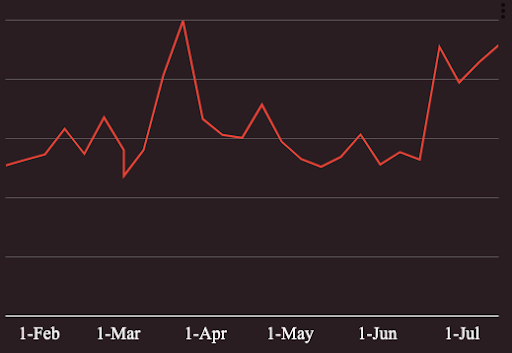
This isn’t a sign that something is broken. It’s a sign that Gmail users are being given better tools — and the disengaged ones are using them.
The takeaway
Subscription Manager is Gmail’s latest move toward inbox prioritization: putting more control in users’ hands and giving senders even more reason to focus on relevance and respect. Despite some initial quirks, the value to recipients is real, and giving people a simple way to manage who gets space in their crowded inbox helps build trust in the channel. And for marketers, it’s a prompt to clean up inconsistent identity practices across your sending streams and make sure you’re representing your brand clearly and cohesively.
If your subscribers want to hear from your brand, they’ll stick around. If they don’t, they’ll leave. Providing subscribers with a clear path to leave gracefully is ultimately a win for everyone involved.

Brad Gurley Director of Deliverability
Serving as MessageGears’ Director of Deliverability, Brad spends his days watching mail queues, analyzing customer delivery data, and researching the latest updates to email technology. He’s been in the email marketing space for the better part of two decades and harbors a passion for educating senders on how to more effectively deliver mail to their subscribers. When he’s not busy updating MTA configurations, you might find him preparing a variety of smoked meats or leading a group of friends to the closest karaoke bar.